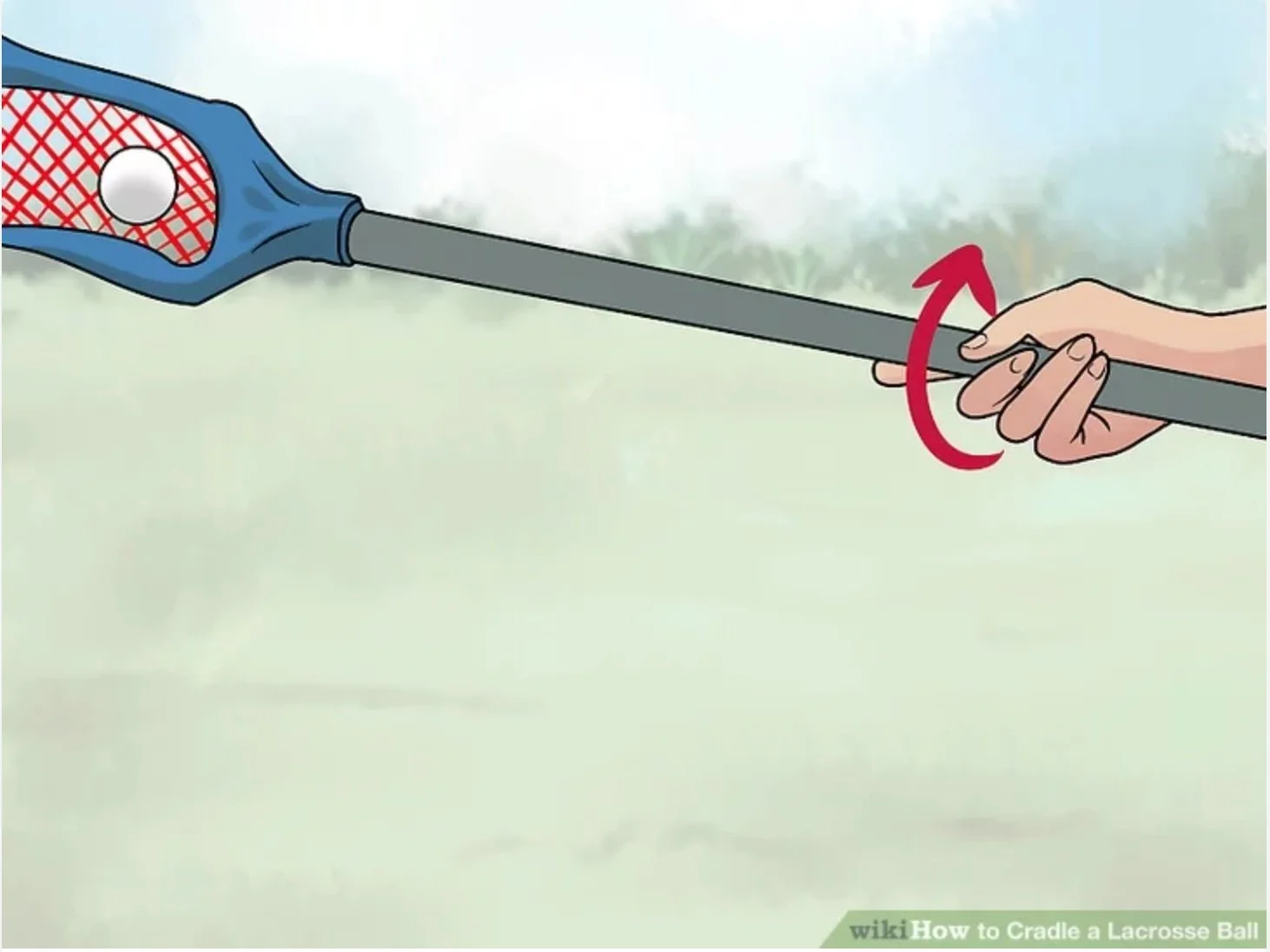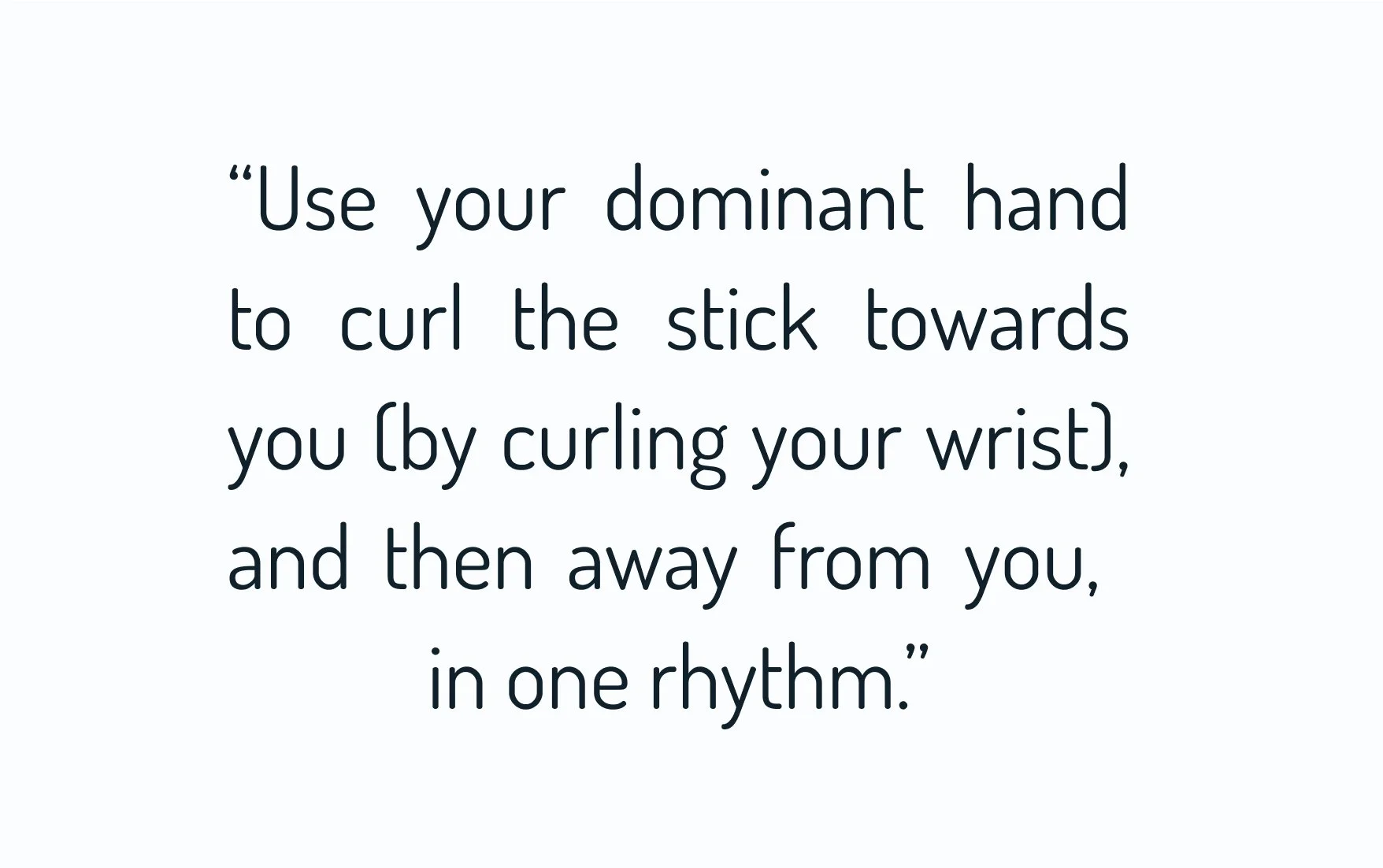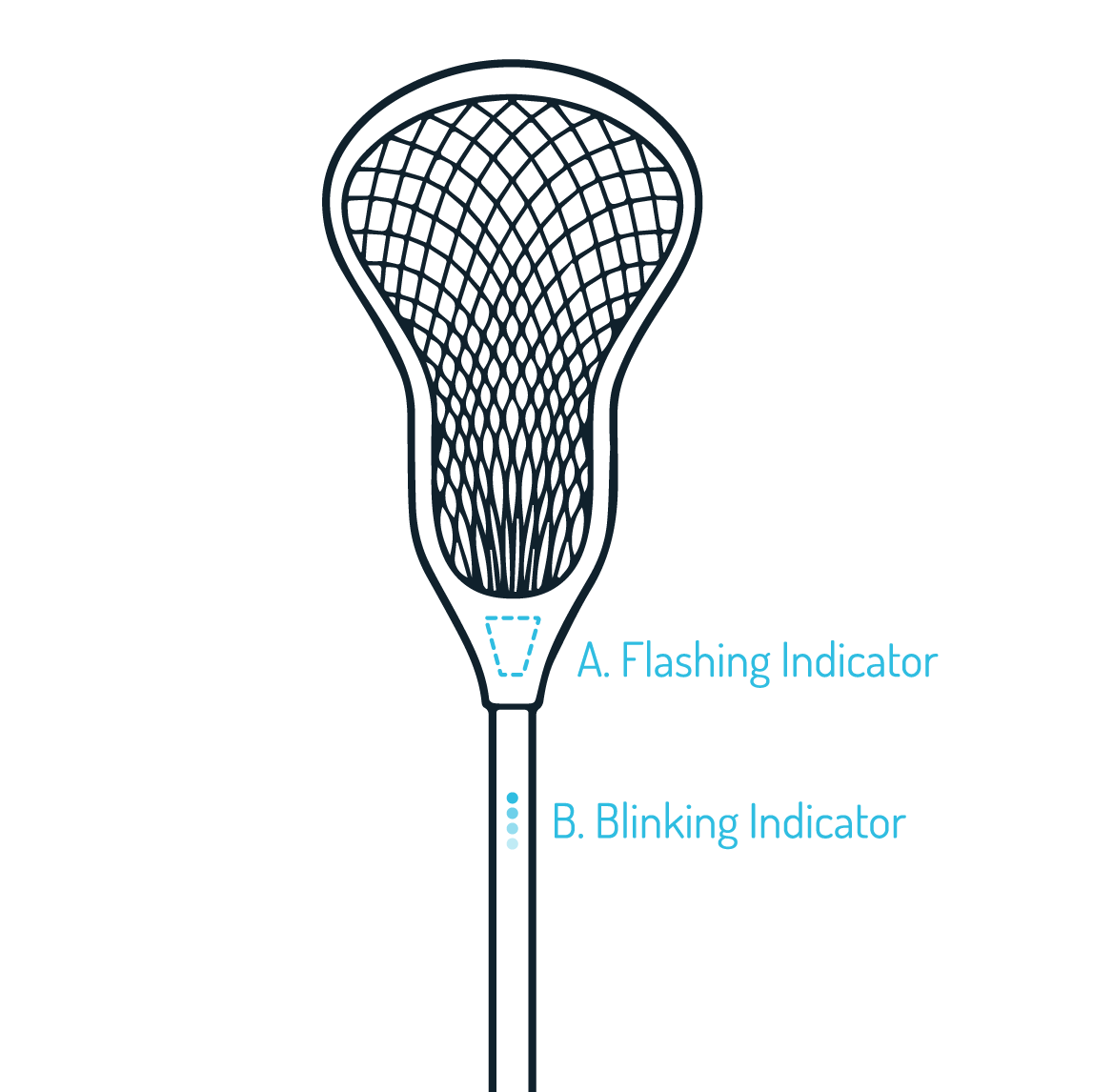LATRONIC (Lacrosse Training App)
Design Research | UX/UI Capstone | Product Design
Tools: Figma, Adobe Illustrator, Adobe After Effects, Lacrosse icons provided by dimensions.com, Mockups provided by turbosquid.com
Overview
I was tasked to choose a subject that interests me and utilize research to determine what interactive technology I could use to solve a user's problem.
I would like to extend a special thanks to my Interactive III professor Grayson Lawrence and Dr. Bill Stapleton from the Ingram School of Engineering for helping me with this Capstone.
Problem
An average lacrosse team practice may leave little time for correcting individual players' skills. This results in players having to further develop their skills outside of practice, which may be difficult as some may not know where to start. There is little training equipment available for lacrosse, and those that exist are either for experienced players or do not target a wide range of fundamental techniques.
Solution
Provide lacrosse players of all skill levels a tool that is designed to teach and improve cradling skills. An electronic lacrosse stick and corresponding app would help all players develop their cradling skills on their own time.
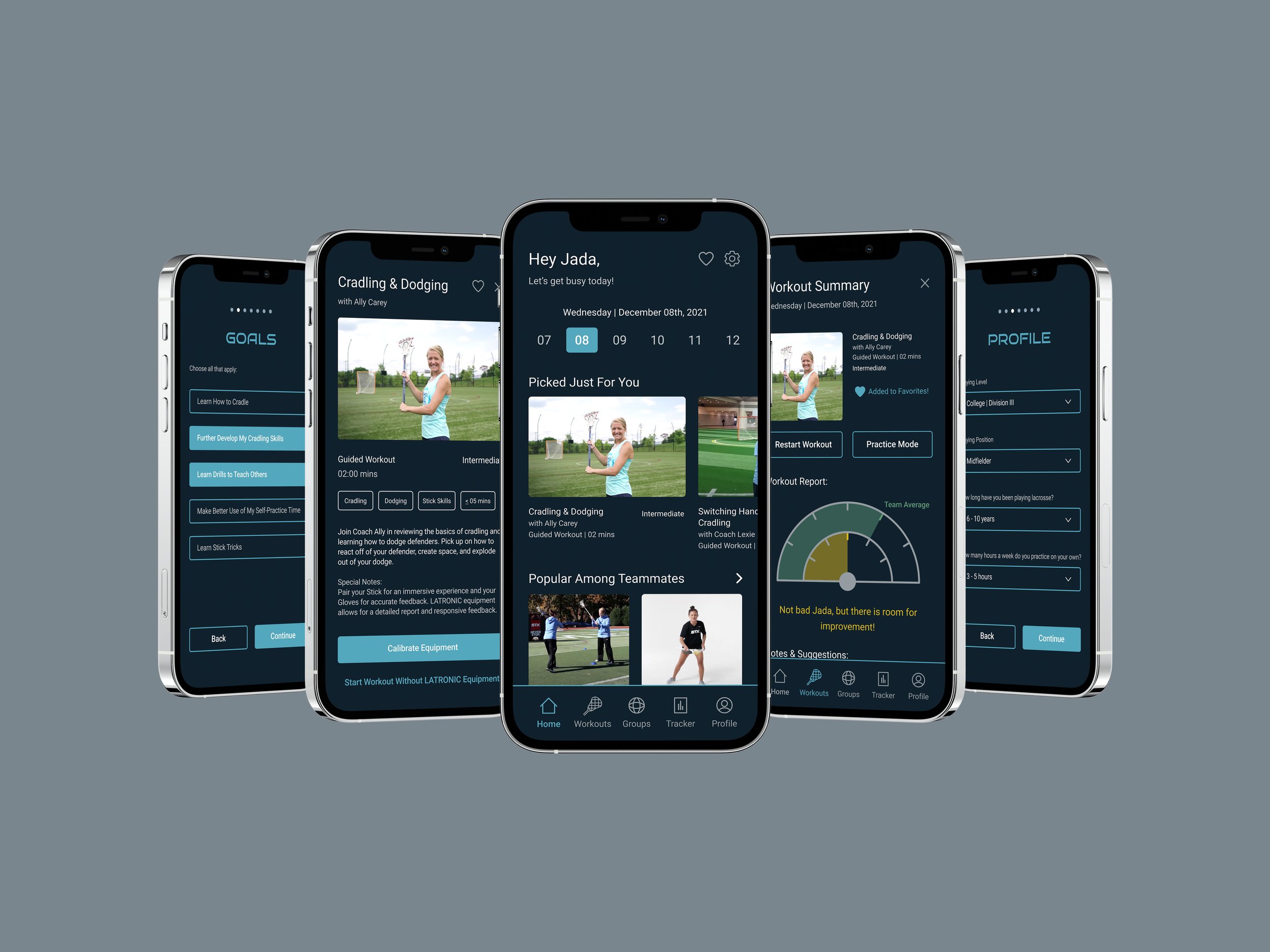
What is Lacrosse?
Lacrosse is considered the oldest team sport in North America and was first played by Native American Indians in the St. Lawrence Valley. Today, it is popular in Canada, and in the US it is commonly played in the Midwest and the Northeast. (growing popularity in the Southeast–where I am from).
While I was in High School, I played “The Fastest Sport on Two Legs,” so this project really hits home for me and inspired the creation of this project.
Me during my Senior year!
Lacrosse Term Cheat Sheet
What Equipment Already Exists?
I conducted a Competitive Analysis of different types of Equipment available to lacrosse players. I found that Passing, Catching, and Shooting were the most common skills addressed and Cradling and Scooping were almost never targeted skills.
How Else Can We Learn Skills?
I explored other tools available to lacrosse players and started comparing different Training methods that touched on different learning styles (visual, auditory, kinesthetic, etc.). By comparing pros and cons, I saw that one method’s cons could be addressed by combining it with another training method. This analysis helped me see that combining training styles would be the best direction for my app.
I also noted that Cradling and Scooping were addressed more in this analysis, which lead to my next phase of research. I wanted to see if there was a way to combine Equipment and Training methods for a more hands-on approach to lacrosse skill training.
Enchanted Objects…What’s That?
Thinking about combining the different training methods with a physical stick lead me to discovering the topic of Enchanted Objects. A very important resource I found was David Rose’s book Enchanted Objects: Design, Human Desire, and the Internet of Things.
Enchanted Objects are ordinary objects that are enhanced through developing technologies and become extraordinary. Their abilities and responsive feedback is what makes them stand out from everyday objects.
Auditory FeedbackIndicators: Sounds (beeps, chimes, voice, music)
Example: Amazon Alexa (provides vocal feedback when users speak to the device)
Advantages:, Allows for Multitasking, Increased reaction time, and Customizable for different user needs
Visual FeedbackIndicators: Lights, Images, Text, Movement (visual changes)
Example: The Discreet Window (communicates work intensity to both the home-office space and the outside by controlling how much light enters the room)
Advantages: Timeliness, Visual Indications, and Interactive
Haptic FeedbackIndicators: Vibrations, Touch, Air Currents
Example: Disney’s AirReal (shoots a ring of air to enhance gaming)
Advantages: Fast to “read,” Embedded in everyday gestures, Sense of touch is the best behavior to convey human emotion
Potential Feedback Mapping
I began ideating ways I could incorporate the different feedback types with a lacrosse stick. I focused on exploring ways to simulate a game experience, as well as features that would connect the stick and gloves with the app. I found a strong gravitation towards Haptic and Auditory feedback for workout responses and Visual feedback for a successful calibration.
Auditory: Pings & ChimesPositive Response: The user has correctly performed a task
Example: Successfully cradled for 20 reps
Bluetooth (Chime)
The stick has been paired with the app
The gloves have been paired with the app
Drills: Indicates a drill as started/ended (Double)
Visual: LightsIndicates the stick and gloves have been successfully calibrated with the app
Light meter to indicate that hands have been placed in the correct position and orientation
Haptic: VibrationsNegative Response: The user has incorrectly performed a task
Example: Cradled outside the “sphere”
Game Simulation
Simulates a player’s stick has been “checked”
Simulates when a player catches the ball
Interviewing an Expert
I wanted to talk to someone who has a background in Sensors and Sensor Networks & Embedded Systems to see if my idea would be possible. I met with Associate Professor Dr. Bill Stapleton to discuss my ideas for the stick and what technologies I would need to include.
TakeawaysI learned about what Sensors do and how effective they would be in my project. We were able to talk about what exactly I wanted the stick to do and what Sensors would best accomplish the task at hand. The major takeaway from this interview was that the main Sensors I would include in my electronic stick would be an Accelerometer and a Gyroscope.
New FocusWe narrowed down the focus of the stick from focusing on multiple fundamental skills of lacrosse (Cradling, Passing, Catching, Shooting, and Scooping), to just 1 skill: Cradling. This would be more effective as the number of tracked inputs would be reduced, and the stick would be able to produce more accurate measurements.
What is Cradling?
Cradling is a technique used by lacrosse players to keep the ball in the pocket of their stick while moving around the playing area. It relies on synchronous movements of the arms and wrists, and becomes more effective when incorporating body positioning and coordination.
Cradling is essential to being able to move around the field while protecting the ball from defenders and handling the ball to prepare for a pass or shot on goal.
Coming from my own experiences, Cradling is absolutely the most important skill to learn for women’s lacrosse. It was one of the the hardest skill for me learn and it takes a lot of practice to almost perfect the motion. This was a major reason why I felt that an enchanted lacrosse stick would be beneficial to all lacrosse players across different skill levels.
How to Cradle a Lacrosse Ball // LAX 101 (with Taylor Cummings)
Dissecting the Crosse
I have provided a breakdown of a women’s stick that labels the main components of the stick. Feel free to use this as reference with viewing the sketches and screens later!
What Do Coaches Think?
Because most the coaches relied on Physical Demonstrations and Verbal Instruction to teach stick skills, I noted to include these methods in my app for familiarity. Seeing that a strong majority of coaches were interested in a statistic report of their players who use the stick, I began thinking of how coaches could be integrated within the app.
How have you taught players how to use a lacrosse stick? (ex. cradling, shooting, passing, etc.)Do you think a lacrosse e-stick would be beneficial to overall team play? (electronic lacrosse stick that could help players improve/correct fundamental skills)Would you want a statistic record after players use a lacrosse e-stick (able to see shooting accuracy, cradling stability, etc.)Are Players Interested?
With the help of a few friends, I was able to survey lacrosse players of varying skill levels. The average practice time will play an important role when thinking about generating suggested workout playlists and not making them too long or time-consuming.
With a majority of those surveyed showing interest in using a lacrosse e-stick on their own, I could see that my project was heading in a positive direction.
How much time a week do you dedicate to practicing on your own?Would you be interested in using a lacrosse e-stick? electronic lacrosse stick that could help players improve/correct fundamental skills)In which of the following would you find the most comfort in using a lacrosse e-stick?Designing for the Player
I decided that continuing from the perspective of a Player was best for my app. I focused on Jada who has a common frustration that many of the lacrosse players faced: Drills in practice are repetitive and boring. Her determination to improve her fundamental skills falls into the scope of my app. Jada’s persona not only helped me further empathize with my intended audience, but also pushed me to consider differing skill levels within the app.
Generating Statements + Ideating Solutions
These 8 statements centered around various entry points in the user flow and other aspects that would enhance the user experience. The potential solutions for each statement could be implemented into the app, the e-stick, or both.
Sketching the Product
The power unit would be housed at the base of the stick and the central unit would be located at the throat of the stick. The length of the shaft would comprise a touch sensor to read when the user touches the stick (also allows use without the gloves). The gloves consist of sensors that detect when the fingers are wrapped around the stick and a flex sensor to detect wrist movement.
Branded Mockups
LATRONIC partners with popular lacrosse brands to provide the best equipment.
Final Outcomes
Now that we have seen all the behind the scenes work, lets follow Jada in her journey through the Latronic app! View the full prototype here!
Welcome | Onboarding | Account Creation
When Jada downloads the LATRONIC app, she is able to read more about the app’s purpose and how it can help her become a better lacrosse player. After entering her information, she is ready to begin creating her account.
Getting Started | Player Questionnaire
By asking for Jada’s goals, LATRONIC can create custom workout playlists to best suit her needs. The Player Connect code allows her to connect with her teammates and compare stats after a workout.
Equipment Pairing | Account Creation Success
Each LATRONIC stick and (optional) gloves have a unique ID numbers to help link the equipment to the player account. After entering the respective code, Jada can pair the equipment via bluetooth. Instructions are provided to help her find the power/paring button.
Home | Workout Preview
Now that her account is made, Jada can browse the homescreen to see her recommended workouts and what her teammates have been working on. Ready to begin, she selects a workout to start her training session.
Calibrating Equipment
Wanting to get the most out of her training, she begins the calibration process to start her workout. Illustrations are provided to help her mimic the motions needed to complete the setup. Hand placement and stick positioning notes are provided to guide her through the process.
Workout Feedback + Demo
During the workout, Jada follows the onscreen trainer and responds to the feedback provided on the screen and through the vibrations felt through the stick. When the feels a vibration, the help indications tell her what she needs to correct to progress through the workout.
Watch until the end (or click here) to see a self-made motion graphic to depict how the stick movements are reflected on the in-app meter!
Post Workout Summary
After working up a sweat, Jada takes in the feedback provided in her post-workout summary. She sees she scored lower than her teammates, but LATRONIC recommends her another workout to correct her mistakes so she wont fall behind.
Progression Tracker
After using LATRONIC for a few months, Jada checks her progression tracker to see how much she has improved. She can see how she has risen in her team ranking and how her cradling skills have improved since day 1.
Project Takeaways + Next Steps
What I LearnedI learned a lot about Product Design and Sensor Networks. Finding a way to combine the 2 fields was the most exciting aspect of this project! Talking with an expert also helped me view this project from a perspective other than just a student project. Most times our projects have aspects or interactions that may not be feasible if they were pitched as real products or designs.
With More Time & ResourcesWith more time (and access to my old lacrosse equipment) I would love to make an interactive video to show the different aspects of the product and app. This could include a narrative walkthrough from pairing the stick and glove with the app to understanding post-workout feedback.